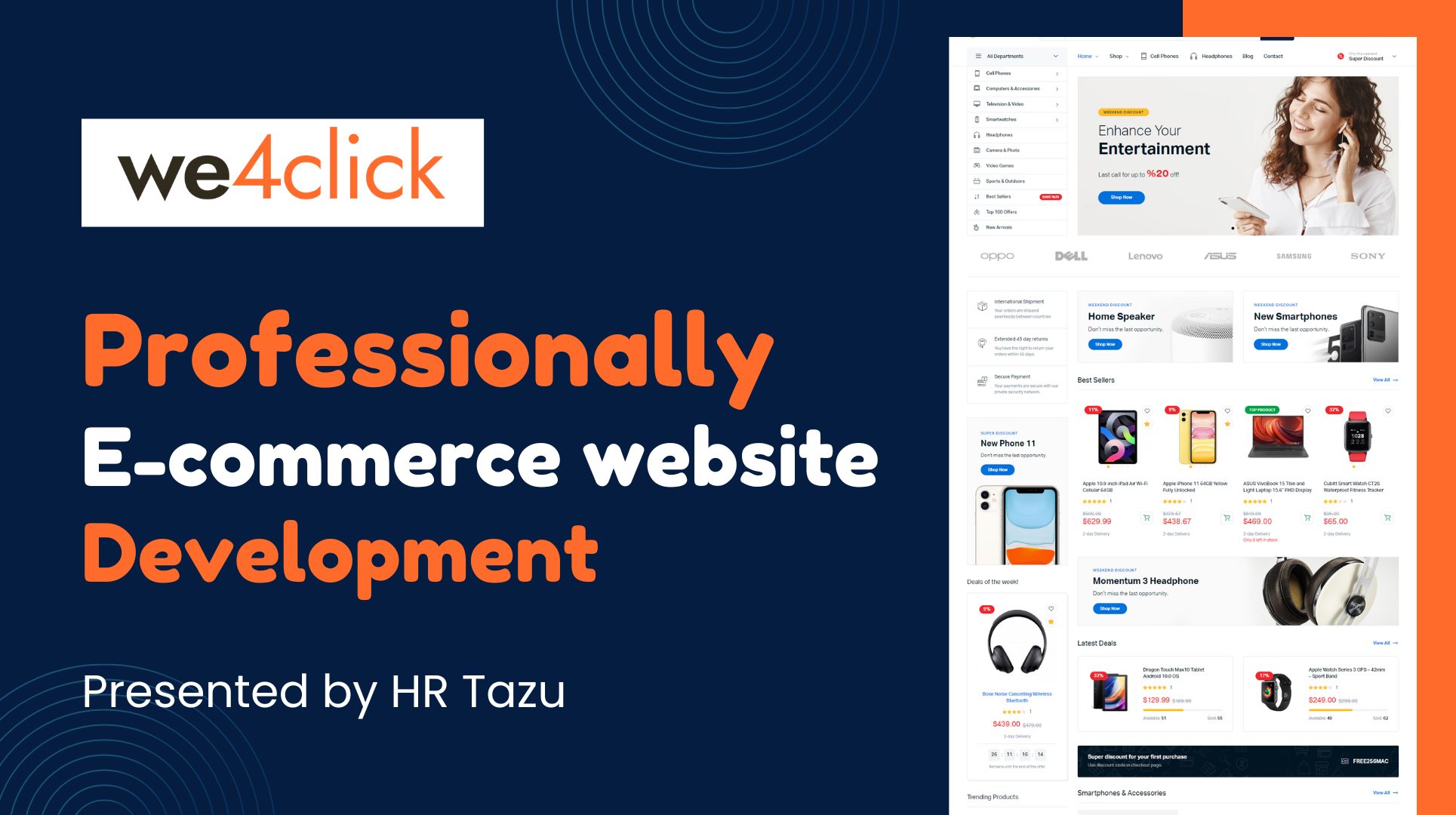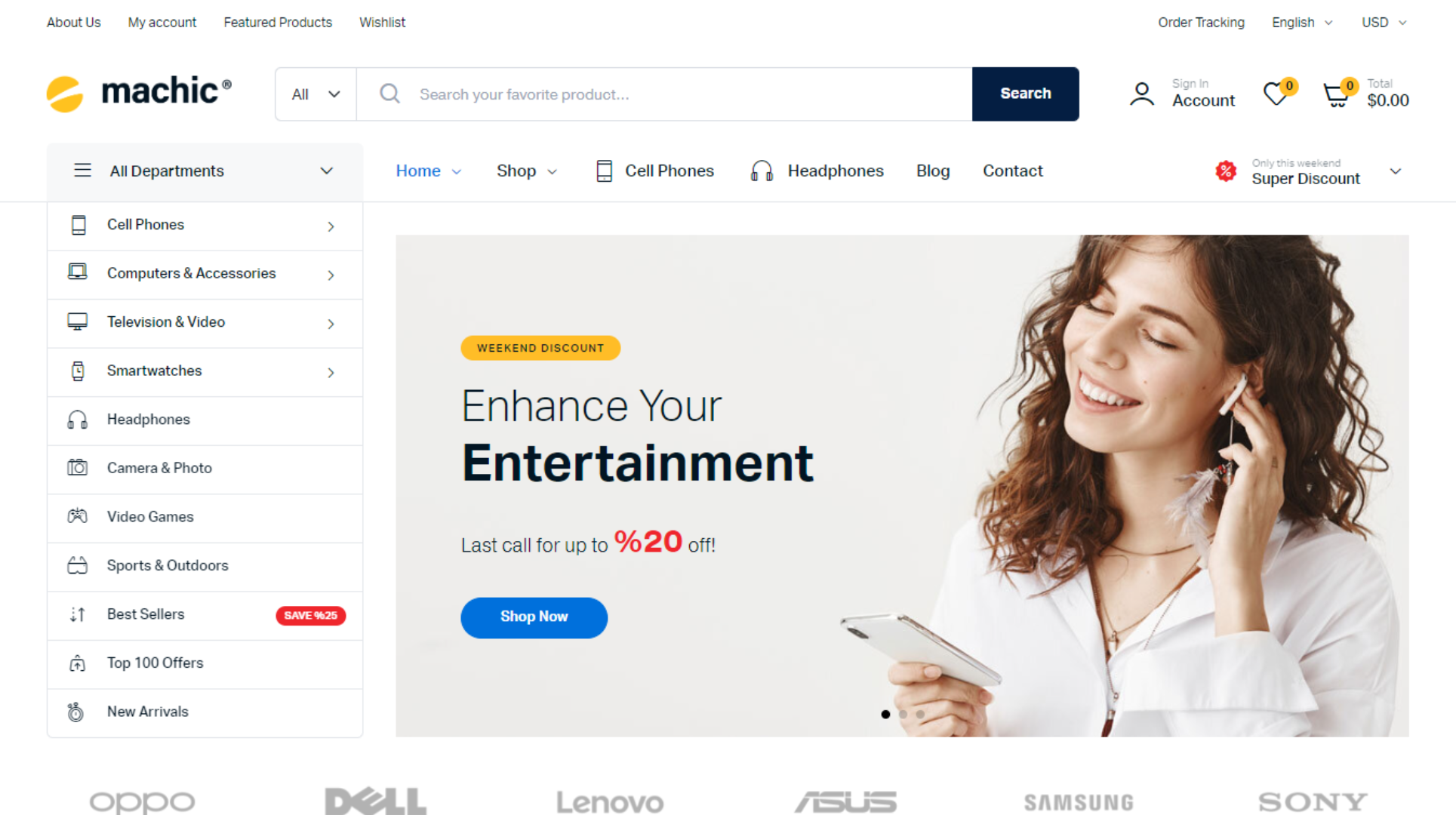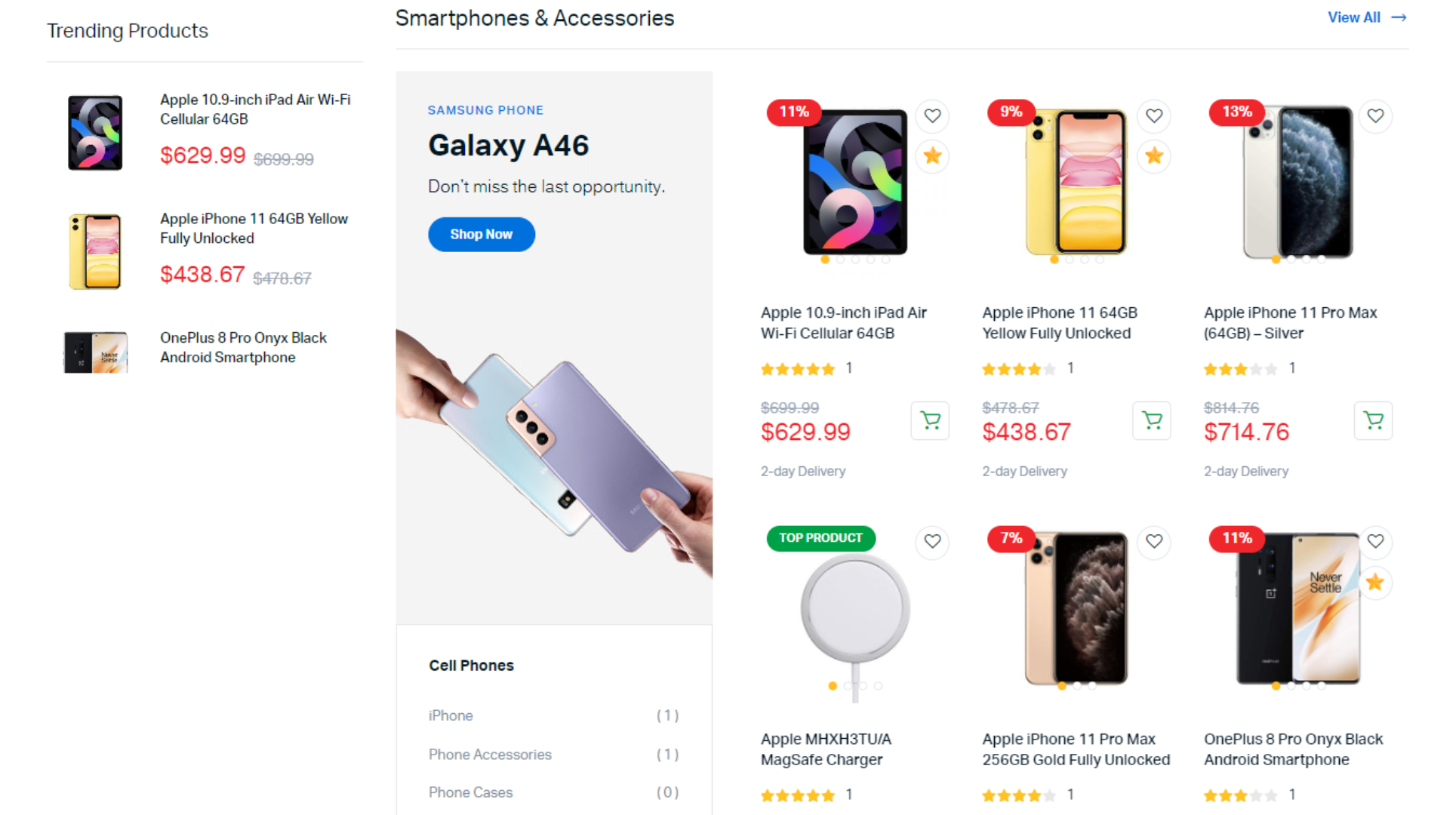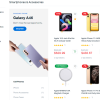I will do create Professionally E-commerce Website
Description
Creating a professional e-commerce website in WordPress can be a rewarding project. WordPress offers powerful tools and plugins that can help you build a feature-rich and visually appealing online store. Here’s a step-by-step guide to get you started:
- Choose a Domain Name and Hosting: Select a domain name that reflects your brand and is easy to remember. Choose a reliable web hosting provider that offers WordPress hosting.
- Install WordPress: Most hosting providers offer a one-click installation option for WordPress. Follow the instructions provided by your hosting provider to install WordPress on your domain.
- Select a Theme: Choose a WordPress theme that is specifically designed for e-commerce websites. Look for themes that are mobile-responsive, customizable, and support popular e-commerce plugins like WooCommerce.
- Install WooCommerce: WooCommerce is the most popular e-commerce plugin for WordPress. Install and activate WooCommerce from the WordPress plugin directory. Follow the setup wizard to configure your store settings, including currency, shipping options, and payment gateways.
- Customize Your Website: Customize your website’s appearance and layout to match your brand identity. Most WordPress themes come with customization options that allow you to change colors, fonts, and layout settings without writing any code.
- Add Products: Start adding products to your online store. Create product categories and add individual products with details such as title, description, price, and images. You can also set up product variations (e.g., size, color) if applicable.
- Set Up Payment Gateways: Configure payment gateways to accept payments from customers. WooCommerce supports various payment gateways, including PayPal, Stripe, and credit card processors. Choose the payment methods that are most convenient for your customers.
- Configure Shipping Options: Set up shipping zones, rates, and methods for delivering products to customers. You can offer flat-rate shipping, free shipping, or real-time carrier rates based on the customer’s location.
- Optimize for SEO: Optimize your e-commerce website for search engines to attract organic traffic. Install an SEO plugin like Yoast SEO to optimize product pages, category pages, and metadata for better visibility in search engine results.
- Set Up Analytics: Install Google Analytics or another analytics tool to track website traffic, user behavior, and sales conversions. Monitor key metrics such as traffic sources, conversion rates, and average order value to make data-driven decisions.
- Add Legal Pages: Create essential legal pages such as terms and conditions, privacy policy, and refund policy to comply with regulations and build trust with customers.
- Test and Launch: Test your website thoroughly to ensure that all features and functionality are working correctly. Check for broken links, formatting issues, and compatibility across different devices and browsers. Once everything is tested and approved, launch your e-commerce website and start promoting it to attract customers.
Remember to regularly update your website with fresh content, new products, and promotions to keep customers engaged and coming back for more. Additionally, stay informed about the latest e-commerce trends and best practices to continuously improve your online store.
Khulna sadar
Get Directions